
YouTube Playlist Downloader
Easily download whole YouTube playlists with 4K Video Downloader Plus. Quickly save playlists of any size, including private ones you have access to, in high-quality MP4 or MKV formats. It supports subtitle downloads in all available languages and can automatically update your playlists by downloading new videos as they are added. Best of all, the app is completely ad-free, so you can focus entirely on your downloads.
4K Video Downloader Plus
62+ Million
satisfied users worldwide
1000+ Awards
from tech industry PROs
10+ Years
of stable performance
One Simple App, A Whole Lot of Features
Save Large YouTube Playlists
Download entire playlists regardless of the number of videos they have.
Access Private YouTube Playlists
Save private playlists you have access to, quickly and securely.
Download Playlists in MP4, MKV & MP3
Pick the format that fits your needs and enjoy playback everywhere.

Get Videos in High Quality
Download YouTube playlists in up to 4K for the best offline viewing experience.

Save Subtitles as SRT or Embedded
Download YouTube playlists with subtitles in any available languages.
Auto-Download Playlist Updates
Stay up to date by letting new playlist videos download automatically.
How to Download a YouTube Playlist
Download 4K Video Downloader Plus
It’s available for macOS, Windows, or Linux. Install and launch it.
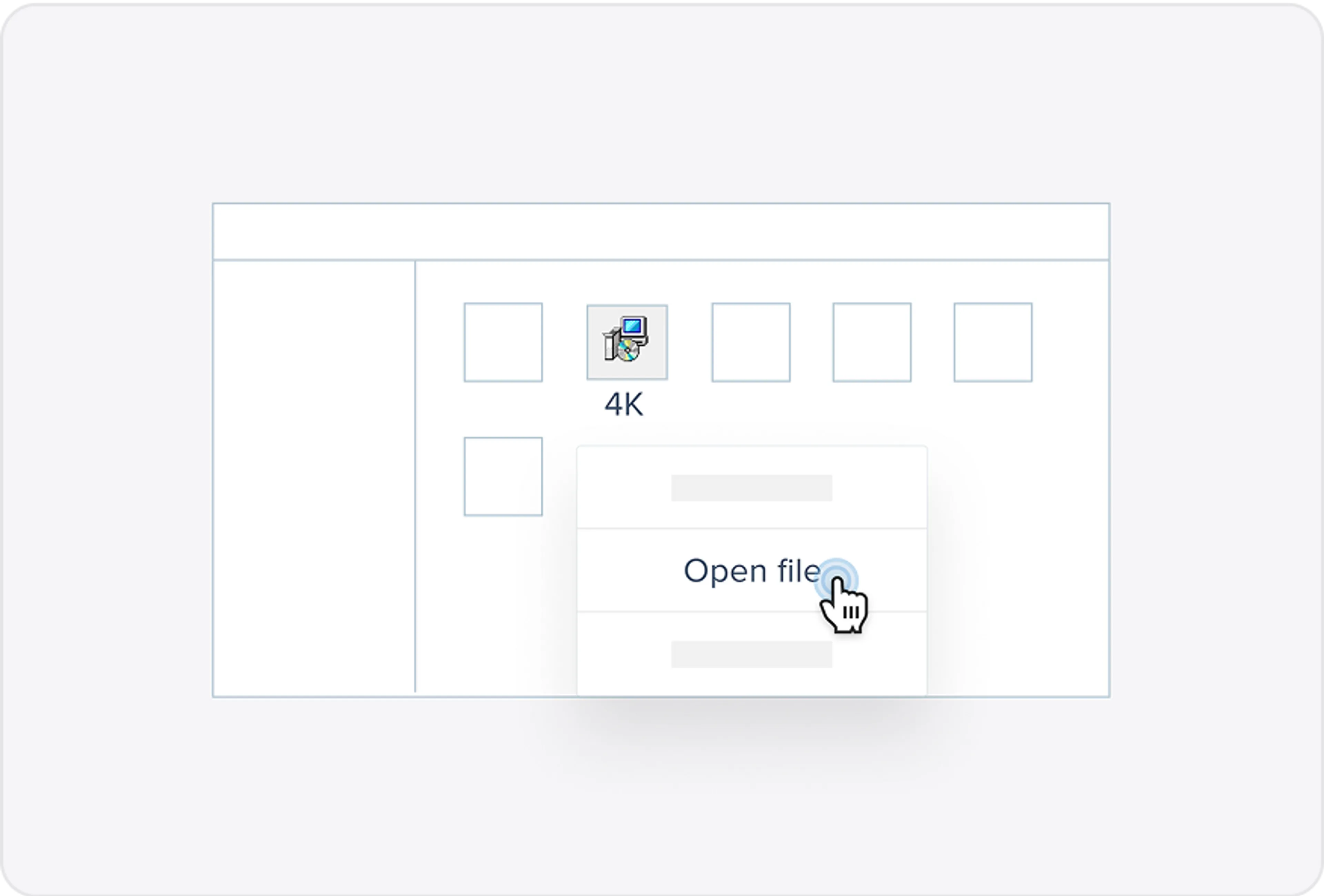
Copy the URL
Copy the URL of the YouTube playlist you want to download.
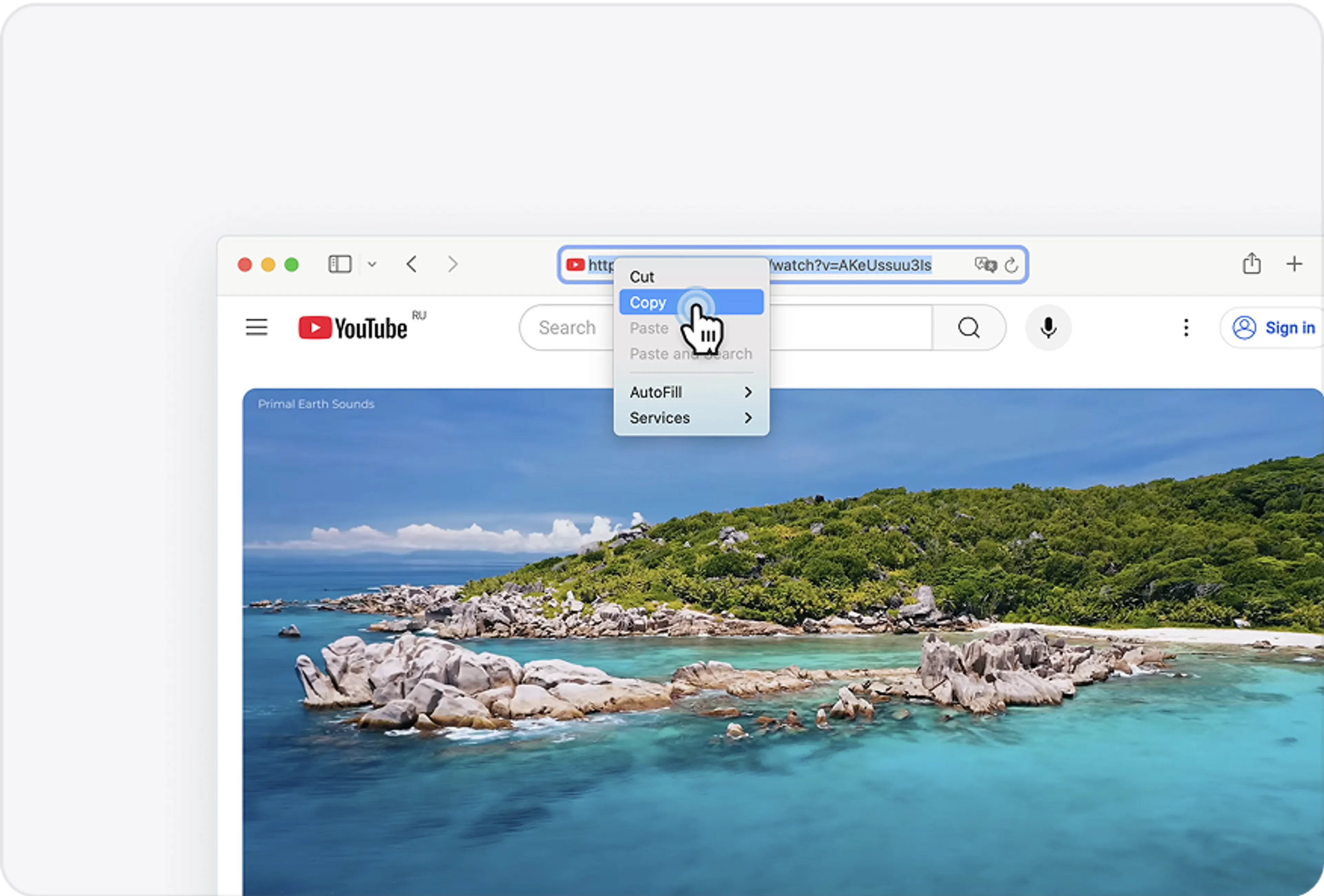
Paste Link
Click the Paste Link button in 4K Video Downloader Plus.
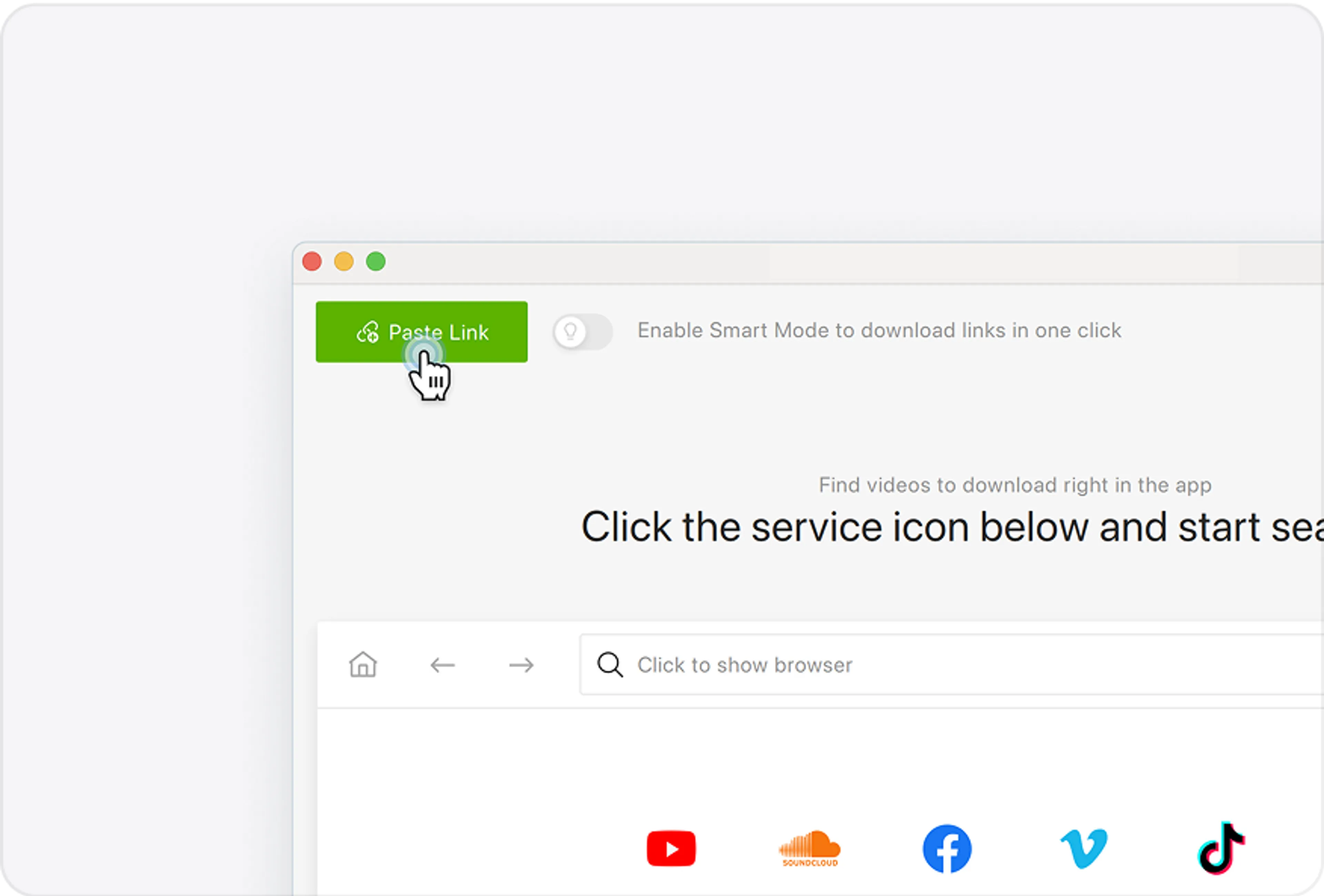
Set the Preferences
Choose the video format and quality you prefer.
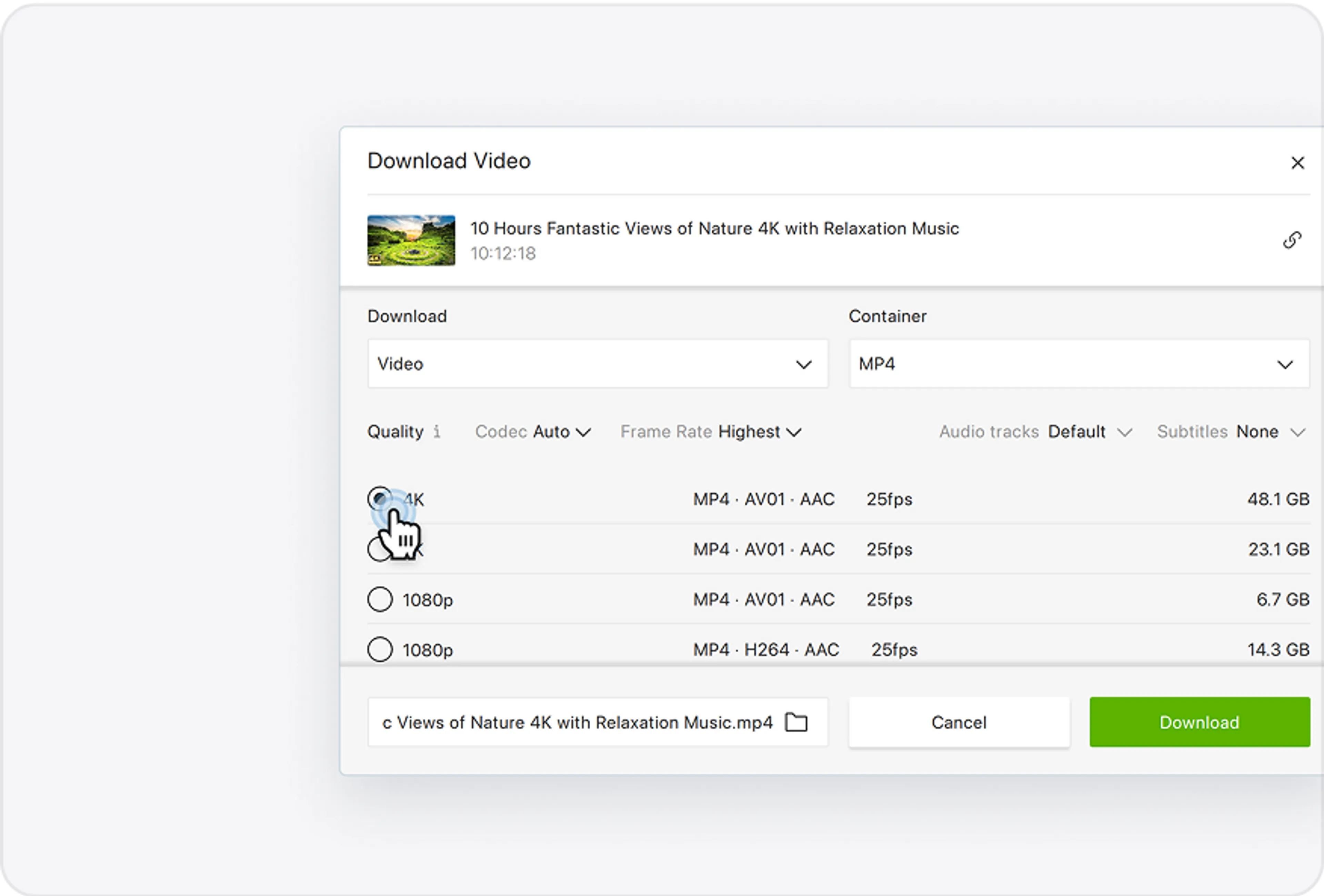
Download
Click Download to save the full playlist to your device.
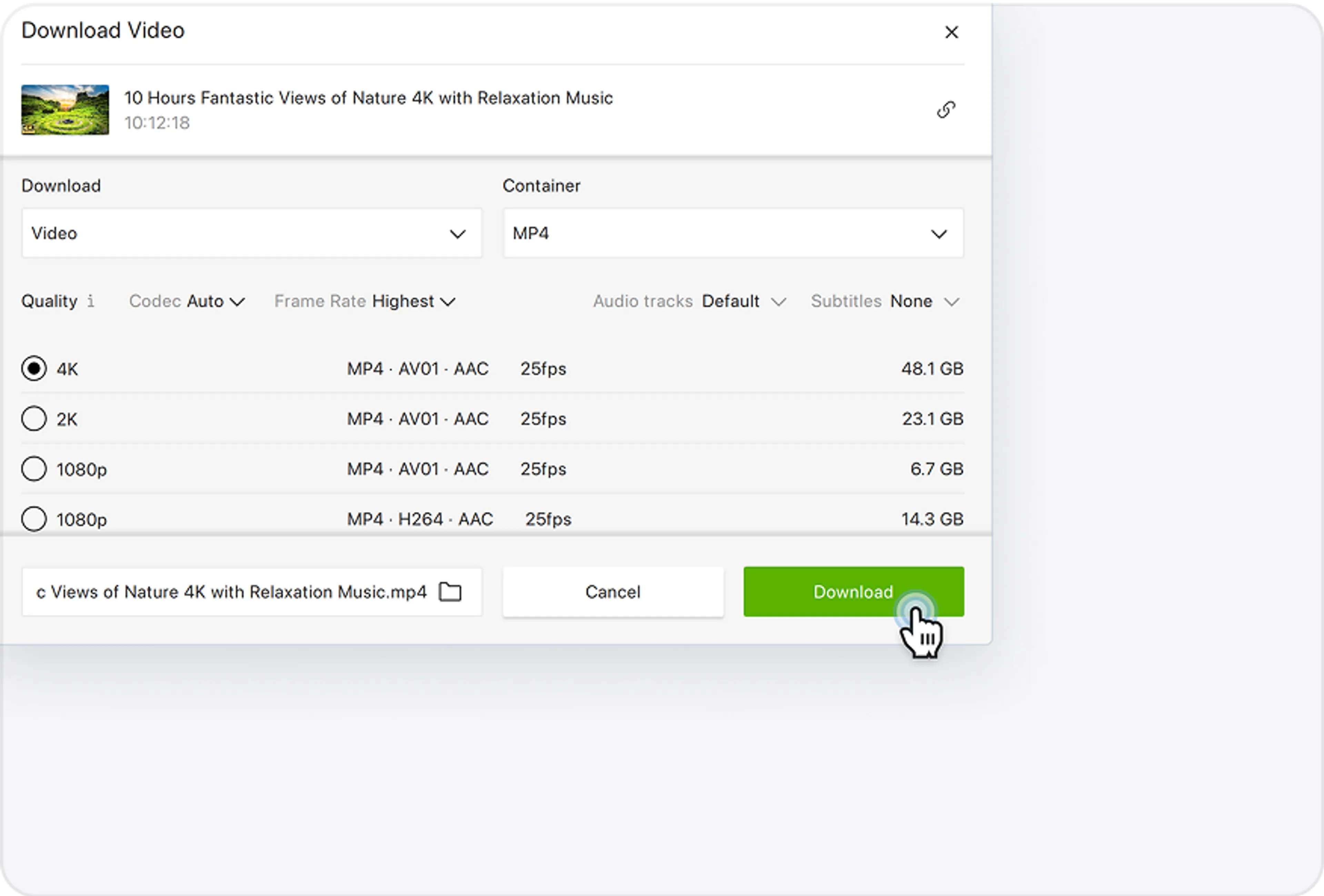
YouTube Playlist Downloader FAQ
You can download private playlists if you have access and are logged into your YouTube account through the app.
Yes, you can download complete YouTube playlists of any size. Just copy the playlist URL and paste it into the app to save all videos at once.
Yes, you absolutely can download a YouTube playlist in MP3 and other audio formats with 4K Video Downloader Plus. Here is how to do it:
- Paste the YouTube playlist link into the app.
- Confirm you want to download the playlist.
- In the pop-up download settings window, select "Audio" in the Download section and "MP3" in the Container section.
- Adjust other settings as needed and click the Download button.
Yes, you can use batch mode to paste a list of URLs for downloading unrelated videos in one session.
Yes, you can download subtitles in all available languages either as separate SRT files or embedded into the videos.
The app can fetch all available subtitle tracks, including auto-generated and translated subtitles if they exist for the playlist's videos.
Over 60 Million Users Enjoy Using Our Apps
4K Video Downloader Plus






